Cropping a Picture can take an 'also ran' and make it a Jewel!
With Digital Photography, that process has never been easier!
It used to be that you had to take a photograph, with its' negative, down to a photo processor... mark out how you wanted it cropped and then wait for them... usually a few days, to get around to actually doing the crop for you.
Now... just upload your camera to your computer.
... Pull up whatever Photo Editing program you choose to use...
Do a lil' clicking... a lil' judicious, experimental pushing and pulling on a copied version of your picture... and Wa La!
A Sweet bit of 'cropping a picture in maybe five minutes!
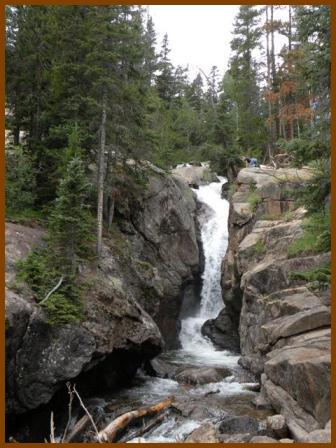
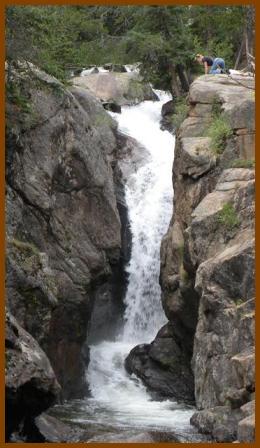
I kind of like how this woman was scared to look down in to the chasm while standing up... so she screwed up her courage and crawled out on her hands and knees... but it gets lost in the 'Big' picture... cropping it down allows you to focus closer on the 'action'.
A little, selective, picture editing can transform a picture from just another snapshot into a treasured favorite!
*** a quick lil' sidebar here... I'd advise that before you start twisting and stretching on a photograph... copy it first. Always make your changes on a copy... That way... if you do something you don't like... or accidentally punch the wrong button... you still have the original to start over with***
There are three main objectives, and probably more, lesser ones, when cropping a picture.
- Enlarge the Main Subject
- Eliminate Distractions that detract from the Main Subject
- Change the Photo Format to fit a Standard Frame Size
Two types of photographs that I can think of, that really lend themselves to being 'improved' by the 'cropping a picture' process is Landscape Photography and Portraits.
How often have you seen a picture of a person... and off to one side, or behind them is a jumble of signs... or cars... or some other form of 'distraction' cluttering up the picture?
Your attention is pulled away from the main subject of the picture.
But... if you pull the 'picture frame' in tighter to that main subject... by cropping a picture, your attention is re-focused where it should be and the picture just 'Pops'!
You can use cropping to correct small errors in composition... or just polish up the composition of an already Good photograph.

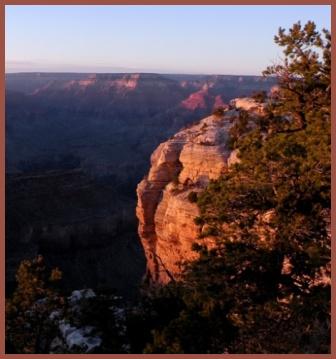
Much the same are a lot of Landscape Photographs. Many people are intimidated by Landscape Photography. It seems like 'Too Much' to capture in a single picture... and they're not really wrong. Especially, in a relatively small photograph.
Really large panoramas are best displayed in six foot pictures on a wall...
Most times... when Landscapes are reduced to small, album sized photographs, they render best if you spend some time cropping a picture... and focus the attention on a selected 'part' of the Panorama.

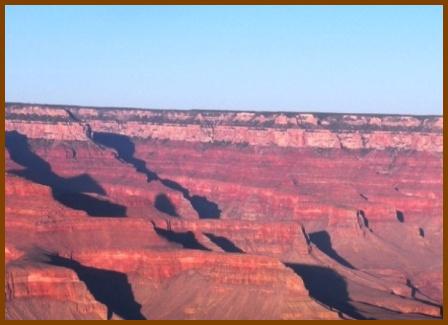
There have been times when I have actually been able to crop two, or even three really nice pictures... from a single exposure.
Now... it's best of course, to compose a 'tighter' photograph in the first place... but... There's always a 'but'! :-) ... sometimes... the situation is that you 'know' there's a good picture there... but the wind is blowing, people are hollering to"Hurry Up!" ... or something else is pushing you along, and you just don't have time to carefully compose the photograph.
Not to worry! Simply capture the WHOLE scene... focused and exposed as best you can... and then later, at your leisure... sitting behind your desk with all those exposures on the computer, you can find that perfect shot... by Cropping a Picture!
One place I do that almost as a routine matter is at some of Heidi's Dog Agility Trials.
Trying to follow the action... it's difficult for me to stay 'pulled in tight' and still keep 'em in the photo frame as they run a course...
So... I just take a 'wider shot'... and then pull in for the good, 'tight shot'... by cropping a picture...


Try it yourself...
Go back and pull up some of your past photographs... Copy one that you like the main subject of... or a picture that seems kind of cluttered...
Open the 'Copy'... in your editing program... I'm a cheapskate and still use the Microsoft program that was on my laptop... though I'd really like to try Adobe Photoshop... as soon as I'm willing/able to spend the cash for it!
Anyhoo... open that copy up and experiment with cropping it. Shape it and move things around till it pleases you.
One last thing I'll say about cropping a picture...
I've found that it has, leastways in my opinion, improved my Initial Photography. Doing that cropping has focused my attention on what part of what I am photographing is most likely to make a 'Better' picture...
... and so I'm able to start the whole process, again in my opinion (Which is Prejudiced...though, I am by no means a 'pro' grade photog... !) with a better quality photograph.
One problem I had in preparing this article... is that since I tend to spend the time cropping a picture ... when I'm taking it... I didn't really have many pictures to use... for illustrating the article... which I think supports my claim that... spending time editing old pictures... along with your new ones... tends to improve your basic photography!
One last lil' idea... as long as you're in there cropping... why not play with some other editing as well...
Occasionally you take a picture, that because of the sun location for instance... you just can't seem to get a good exposure...
... And you get something like this...

However... With about two minutes of tinkering with the brightness, contrast, and other levels... in my photo editing program...

You can do a pretty fine salvage job! All it takes is adjusting the levels of the exposure you made. A Photo you thought was a lost cause can actually turn out to be a pretty, interesting, picture.
Have a good time! Take Lots of pictures... fix the ones that don't measure up, with cropping and other Picture editing techniques... and then either print 'em or load 'em into your electronic picture frame!
Yes sir! Digital Photography was tailor made for the non-pro photographer... Photo Editing and Cropping a Picture has never been easier.
While I'm sure a 'Pro' could show you better... I'm hopeful I've given you a start at enjoying your photography more!
Now... go Do It!
Return to RV Travel Photography
Return from Cropping a Picture to Goin' RV Boondocking





